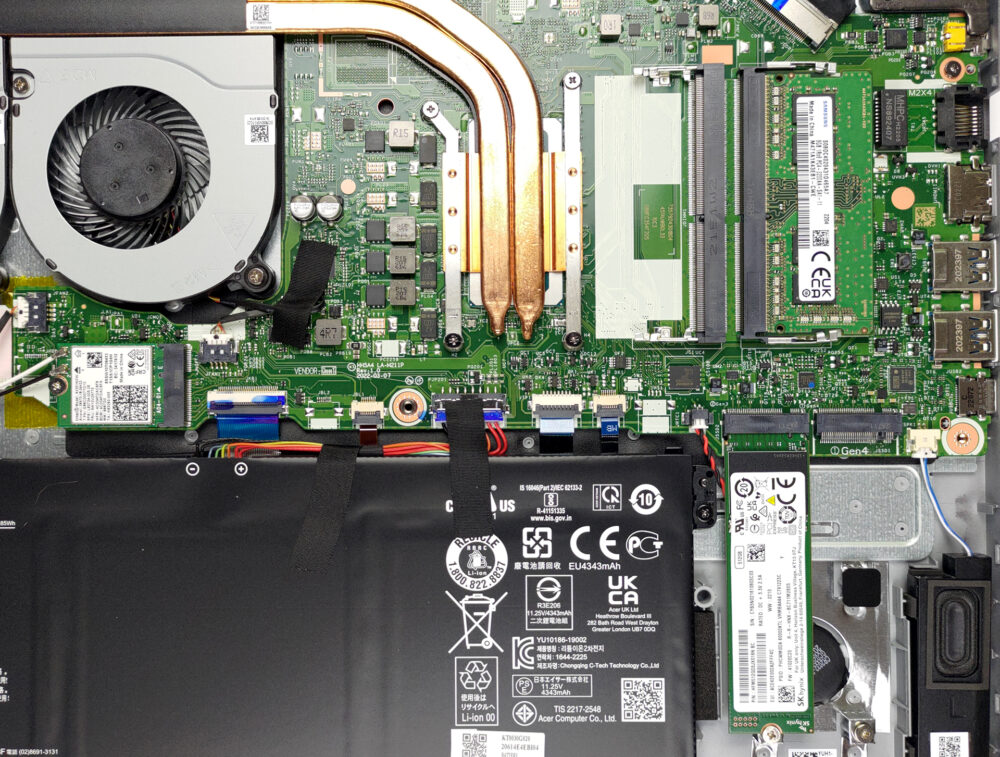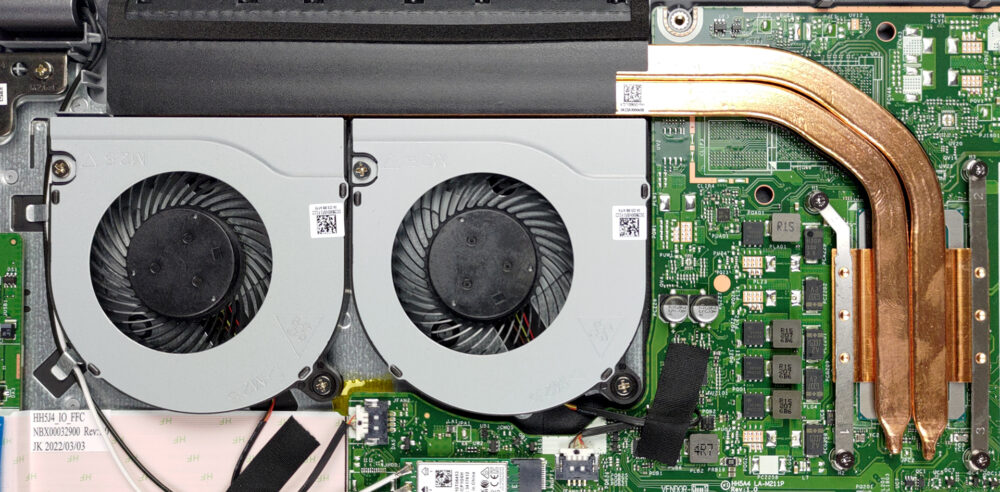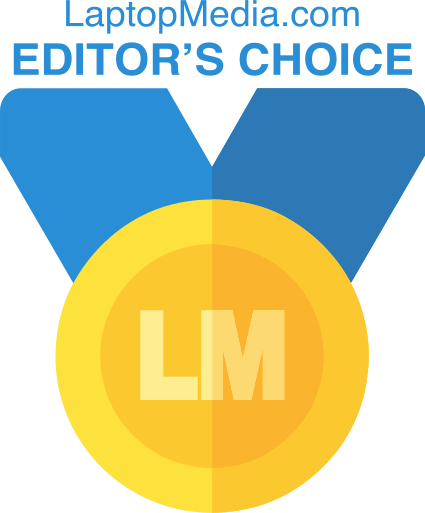Acer is looking to supercharge its Aspire 5, and boost its chances against the IdeaPad 5s and the Vivobooks of the World. It's Paired with a 12th gen ULV processor by Intel. This could take on the Zen 3-equipped everyday notebooks out there. However, there is something else about the machine. Recently, NVIDIA released the RTX 2050 – its most affordable Ray-tracing capable mobile graphics card. And it can be found in the G-version of this device.

Slay your enemies while you stay cool with the Air inlet keyboard design by expelling 10% more heat than others. The dual fans support multiple cooling modes and the dual copper thermal pipe enhances the performance.

Adjust the blue light emitted by your screen and command your battle day and night.

Get ready to face the competition and experience ultimate gaming performance with boasting 15.6” FHD IPS and 81.18% screen-to-body ratio display.


Amplify the action with the blazing sound from built-in stereo speakers. Intensify your gaming experience and heighten your sense of awareness with two-way AI noise cancelation technology

The Aspire 5 features a metal cover and an elevating hinge design with ergonomic features letting you play in your comfort. Now you can also take your game anywhere with the lightest gaming laptop

Team up with friends or game against them while WIFI 6 lets you enjoy uninterrupted gaming sessions without lag.
Still, the lid is made out of aluminum, while the base is plastic. Both have some flex when twisted, but it’s never too much to feel uncomfortable.
Thankfully, you will be able to open the lid with a single hand. It exposes a matte display, surrounded by thin side bezels, and a bit thicker bottom and top borders. As usual, there is an HD Web camera up top, but there’s no sign of a privacy shutter. On the other hand, the lid acts as a lever and lifts the backside of the base gently up from the ground, thus providing more airflow and a slightly better typing comfort.
Then comes the base. It houses a clean-looking keyboard, with a backlight and a NumPad section. We were pleasantly surprised by the decent key travel, and clicky feedback. The single unfortunate thing about this keyboard is the size of the “Up” and “Down” Arrow keys.
Now, look at that! This little devil sports a fingerprint reader. It is embedded into the surface of the touchpad, and to our surprise, doesn’t interfere with the touch sensitivity of the area around it. This is great, especially since the touchpad is pretty comfortable to use too.
Turn the laptop upside down, and you will see the speaker cutouts, as well as the ventilation grill. This is not the only access point for the fans to breathe, as they draw even more air through the keyboard. Respectively, the hot air is being exhausted through a pretty long vent in between the lid and the base.
Ports
On the left side, there is the charging plug, a LAN port, an HDMI 2.1 connector, two USB Type-A 3.2 (Gen. 1) ports, and a Thunderbolt 4 connector. And on the right, you will find a Kensington lock slot, as well as another USB Type-A 3.2 (Gen. 1) port.
Battery
Now, we conduct the battery tests with the Windows Better performance setting turned on, screen brightness adjusted to 250 nits, and all other programs turned off except for the one we are testing the notebook with. The 50Wh battery inside of this device lasts for 9 hours and 22 minutes of Web browsing, or 7 hours and 28 minutes of video playback.
Disassembly, upgrade options, and maintenance
There are 10 Phillips-head screws you need to undo, to access this laptop’s internals. After that, pry the panel with a plastic tool and lift it away from the chassis.
Inside, we see a 50Wh battery pack. It lasts for more than 9 hours of Web browsing, or about 7 hours and 30 minutes of video playback. Unplug the battery connector, and undo the two Phillips-head screws that hold it in place.
Memory-wise, there are two SODIMM slots, which fit 32GB of DDR4 RAM in total. As for the storage, you get two M.2 PCIe x4 slots, one of which supports Gen 4 drives.
The cooling system here looks very simple but effective. There are two heat pipes connecting to a long heat sink, where two fans blow the heat away.
Verdict
Acer did a good job with the cooling of this laptop. Indeed, it might be an overkill for the Core i3 model, like ours, but you have to keep in mind that Intel’s 12th Gen is really capable if you provide it with the
right cooling.
Also, another key factor in the performance (this time the graphics one), is the memory. Our unit came with only 8GB of single-channel RAM, and we were swift to upgrade it to 16GB in dual-channel.
This way, the laptop is really good for light games such as CS:GO and DOTA 2 at pretty high graphics settings.
In addition to the two memory slots, which fit up to 32GB of RAM in total, by the way, you get two M.2 PCIe x4 slots for storage expansion. One of them even has support for Gen 4 drives.
Acer Aspire 5 (515-57)’s IPS panel has a Full HD resolution, comfortable viewing angles, a good contrast ratio, and a non-flickering backlight.
While we’re here, we can’t pass up the opportunity to praise Acer for the 1440p IPS panel option. We look forward to this becoming the new norm in everyday notebooks.
Thus far, the Aspire 5 seems like a good deal, with pretty much no real disadvantages. Quite amusingly, we find it hard to speak (or write) a bad word about it. The keyboard is great, its touchpad is awesome, and even the fingerprint reader doesn’t interfere with the otherwise large footprint of the touchpad.
In addition to the plethora of internal ports, you get quite a good choice of external ones too. For example, the HDMI connector is 2.1, while all three USB Type-A ports run at 3.2 (Gen. 1) speeds, which is a huge contrast to last year’s model. And you know what? There is a Thunderbolt 4 connector as well.